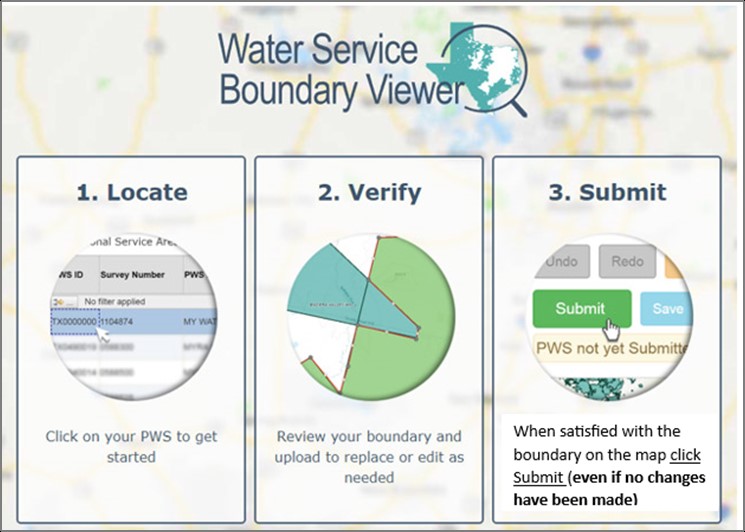Texas Water Service Boundary Viewer (TWSBV) Editor
The Texas Water Service Boundary Viewer (TWSBV) is now open for editing until July 1, 2024.
Overview
The Texas Water Development Board (TWDB) has developed a statewide public water system service area mapping application called the Texas Water Service Boundary Viewer (TWSBV) through a grant from the U.S. Geological Survey (USGS) Water Availability and Use Science Program. While several water system mapping applications exist in the state, they do not necessarily represent the actual retail water service areas or include all the public water systems (PWS) within the state. This mapping application strives to collect and provide the most up-to-date and best data available on the water service areas for all community PWS within Texas.
Go to Texas Water Service Boundary Viewer
For more information on the TWSBV application, please visit the FAQ and Guidance Video Page
The application is available to the public to view the water service boundaries and related reports including historical water use and Texas Commission on Environmental Quality public water system information. No sign in is needed.
User Guide for Public
The online water use survey will prompt active community public water systems to update or verify their service boundaries annually upon completion. The boundaries will reflect the current retail water service areas using the TWSBV application. The TWSBV application for editors is accessible directly through the TWSBV site as well as through the online water use survey. Editors are approved users of the water use survey that can make updates to their boundaries in the TWSBV application. Editors will access the TWSBV application through the Okta portal.
Chrome is the preferred browser.
User Guide for Editor
Login Guide
The TWDB uses the Okta application to provide access to our business applications in one, easy-to-manage user portal. If you are not already, watch Registering for Okta Account to learn how to register for an Okta account or read Boundary Viewer Sign in Guide.
*Only users new to Okta will need to set up a new TWDB Okta account.
*If you submitted a 2021 water use survey through the Okta application, please use the same credentials to sign directly into the Texas Water Service Boundary Viewer for Editor through Okta use the following link (Water Service Boundary Viewer).
Note: If you are able to login as a TWSBV editor but do not see your water systems listed in the Provisional Service Areas tab try the following:
- Sign out of the application and sign back in.
- If after signing out and signing back in, you may have to re-request access to your water use survey. To learn how to re-request your survey, watch Requesting Access to Surveys.
Please refer to the FAQ and Guidance Video Page for step by step instructional videos and please read the: Okta User Guide for additional help with Okta user login (create your account, reset your password, unlock your account, update your user profile, and set up Multi-Factor Authentication)
If you need any assistance, please contact the administrator at WSBviewer@twdb.texas.gov or by phone at (512) 463-9637
This material is based upon work supported by the U.S. Geological Survey under Cooperative Agreement No. G17AC00016. The views and conclusions contained in this document are those of the authors and should not be interpreted as representing the opinions or policies of the U.S. Geological Survey. Mention of trade names or commercial products does not constitute their endorsement by the U.S. Geological Survey.